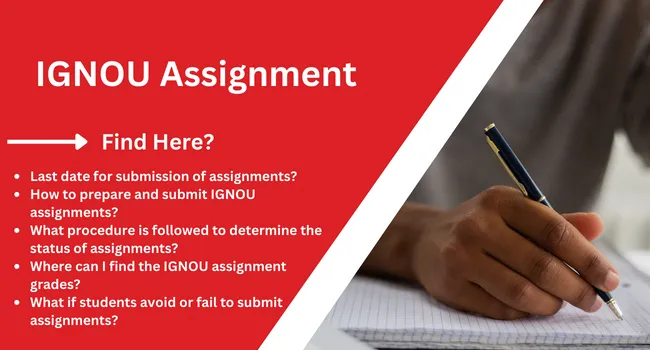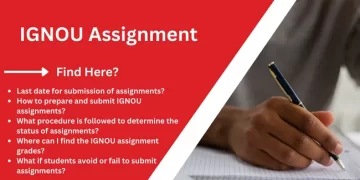IGNOU Assignment 2026: Indira Gandhi National Open University has started the assignment submission process for the January academic session. The applicants who are pursuing any UG, PG, Diploma, and Certificate courses at IGNOU need to submit their assignments. The last date of the IGNOU assignment submission process is 15 March 2026 for all courses. Students can download a PDF of the question paper. To submit their assignments, students can visit the regional centre or the study centre. After submitting their assignments, IGNOU students can check the assignment status list on the IGNOU online portal.
Students who have completed their IGNOU admission process can submit assignments with a front page for their assignments. The cover page of assignments carries information regarding the course and the IGNOU enrollment number of students, etc. In the final IGNOU result, the assignments carry 30% marks. For passing marks 2026 session, students have to get more than 40% marks in the final IGNOU grade card.
IGNOU Assignment 2026 Updates
- IGNOU UG, PG, Diploma, and Certificate ODL courses assignment submission is open now for the January academic session, and the last date of submission is 15 March 2026. Source
- IGNOU Assignment submission last date is 15 March 2026 for several courses, and the applicants can submit their assignment online at the official web portal.
- IGNOU UG courses assignment submission process has started for the January session, and the deadline for submission is 15 March 2026 at the official portal.
- Assignment Submission process is open for all IGNOU PG courses for the January session, and the applicants can submit it online till 15 March 2026 through the official website @ignou.ac.in.
IGNOU Assignment 2026
IGNOU has begun the assignment submission process for all UG, PG, Diploma, and Certificate level courses, including BA, BCom, BSc, BBA, MA, MCom, MSc, MBA, MSW, and many more. IGNOU Assignment submission 2026 last date is 15 March 2026 for several courses in the January 2026 session. The applicants can submit their assignments online by going to the official web portal @assignment.ignou.ac.in.
IGNOU contains practice work for every subject. These assignments are prepared as part of the IGNOU distance education syllabus. They contain questions related to the IGNOU course in various degrees of difficulty. Students must complete these assignments within a deadline. Students must write all the answers by hand and create a front page with the student’s information.
For PDF download, students can visit the official IGNOU open assignment portal on the official website. These assignments carry 30% marks in the final IGNOU grade card. Moreover, they also need to get the hall ticket for the IGNOU term-end examination (TEE). A minimum number of assignments is needed to get the IGNOU hall ticket for TEEs.
IGNOU Assignment Submission 2026 Last Date
| Assignment | Submission Date |
| IGNOU Assignment Status | Ongoing |
| IGNOU Assignment Submission Last Date | 15 March 2026 |
| IGNOU Assignment UG Submission Last Date | 15 March 2026 |
| IGNOU Assignment PG Submission Last Date | 15 March and 31 March 2026 |
| IGNOU Assignment Diploma Submission Last Date | 15 March 2026 |
| IGNOU Assignment Certificate Submission Last Date | 15 March 2026 |
| IGNOU Assignment PG Diploma Submission Last Date | 15 March 2026 |
IGNOU UG Assignment Submission 2026
Indira Gandhi National Open University has started the assignment submission process for all bachelor’s courses in the January 2026 academic session. The applicants who are pursuing UG courses like BA, BCom, BSc, BBA, BLIS, BSW, and others must submit their assignments through the official website. The last date of IGNOU UG Assignment submission is 15 March 2026. The applicants must submit their assignment online through the official website or offline via the study centre. The assignment must hand written an signed by the students. IGNOU UG assignment carries 30% marks in the Term-End-Examination.
Can I Submit the IGNOU Assignment After the Last Date?
Yes, Students can submit the assignments after the last date at the regional centre or study centre. The Online process will close on the deadline. Indira Gandhi National Open University assignments are uploaded on various IGNOU platforms depending on the type of course. For distance education students, an assignment portal is available with the current assignment listed for download.
This portal is available on the official website of IGNOU. Whereas, for IGNOU online courses, students can get the assignment download link on the Learning Management System (LMS). Online course students need a student login ID to access the assignments for online courses. This username and password are given to them after the IGNOU admission process 2026.
If a student fails to submit the Assignment even by the last date. He will not be allowed to attend the End Term Exam (TEE) for the course that he is pursuing. he will need to submit a fresh set of assignments in the next (January or July) session.
IGNOU Assignment Download
- Visit the IGNOU Website.
- Click on the “Student Services“ homepage taskbar button.
- Look for the “Download” menu. Click on it to access assignments.
- Online “Current Assignment Portal” will appear as a link. Open the link.
- Search for the subject code among the listed courses.
- Open the assignment as a web PDF and have it on your device.
IGNOU Current Assignment Click Here for Open Assignments
IGNOU Assignment Status
Indira Gandhi National Open University assignment submission process is open for all UG and PG courses in the January session. The applicants who have submitted their assignments at IGNOU can check their status online at @isms.ignou.ac.in. Enrolled students can use their IGNOU enrollment number to check the status of their submitted assignments. An online portal by IGNOU is available to view the current status of assignments. The IGNOU Status portal is available for assignment. Their students can enter their enrollment number and subject code to see the status and progress of the assignment evaluation.
IGNOU Assignment Status Check Process
- Go to the status website.
- Enter the enrollment number in the dialogue box on the screen.
- Enter the subject code.
- Click on the submit button.
- View the current assignment status.
IGNOU Assignment Front Page Details
To help identify the student and the subject, IGNOU asks for specific details on the first page of the assignments. These include personal details like Name, Enrollment Number, Mobile Number, Email, etc. Course detail, including Programme Code and Course Code. Similar information is needed for the study center code on the cover page. At the end of the front page, students will also have to give their Signature and the Date of Submission.
How To Fill the IGNOU Assignment Front Page
| IGNOU Assignment Front Page | Free PDF Download |
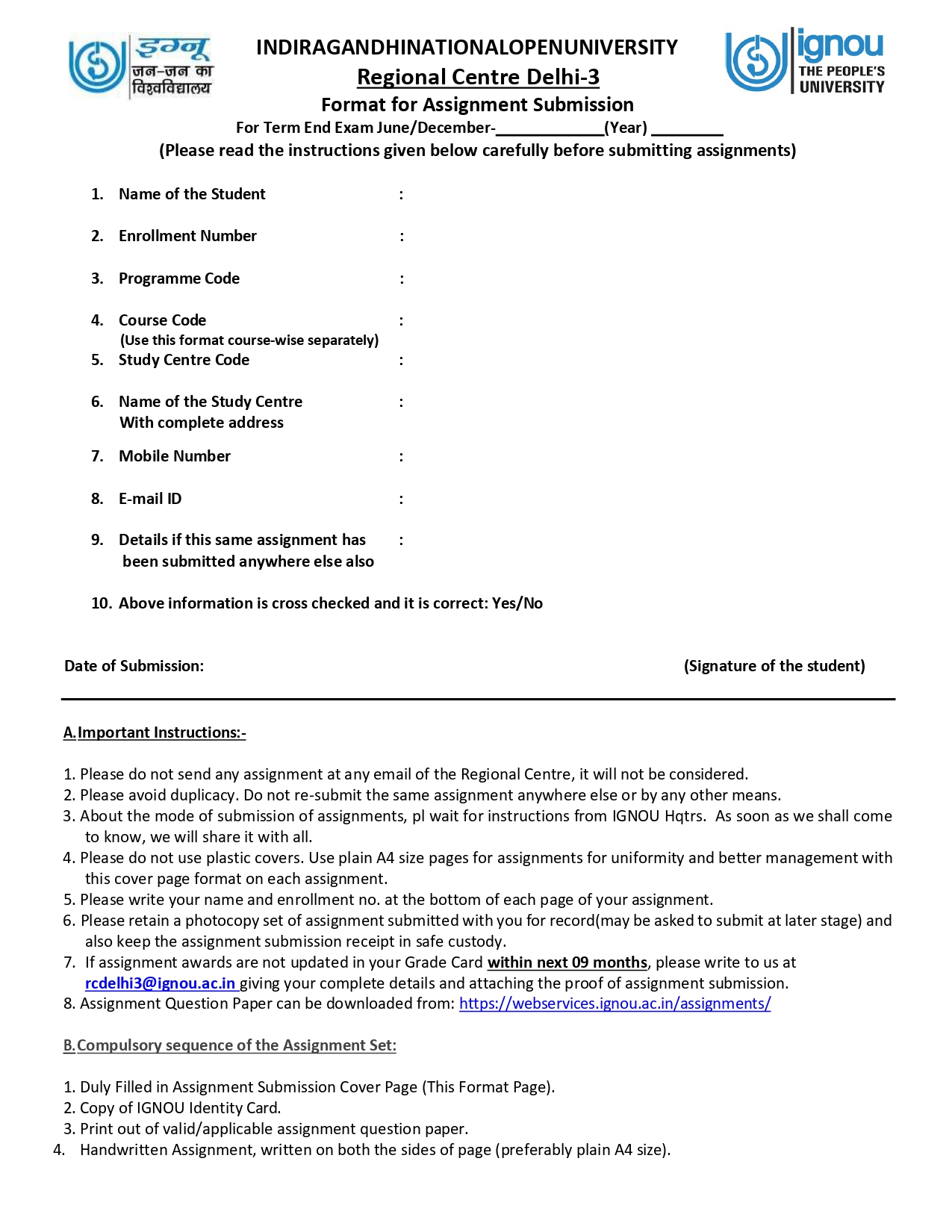 IGNOU LMS Portal – Online Course Assignment PDFs
IGNOU LMS Portal – Online Course Assignment PDFs
- Visit the IGNOU Learning Management System online.
- Use the student login for IGNOU to open the LMS homepage.
- Click “Courses” below the address bar.
- Select “all courses“. This will list every Online course that is open for those students.
- Click on “Assignments” on the left panel.
- All available assignments can now be seen as a list. Search for a particular assignment.
- Open the assignment file online and save it as a PDF.
How to Submit IGNOU Assignments
Assignment submission in two ways:
- Offline Submission: Students can visit the Regional Centre allotted to them during the IGNOU admission process 2026. There, they can submit the completed assignment with a front page
- Online Submission: Most of the IGNOU courses permit online assignment submission. IGNOU releases an online Google form link for assignment submission on the official website of the IGNOU regional centre.
IGNOU Offline Assignment Submission
Students can submit their assignments offline at their allotted regional centre before the deadline. Below are the steps that students have to follow:
- Complete the assignments on A4 sheets and make a spiral bind of them.
- Create a front page. Enter all the necessary details like subject code, submission date, etc.
- Visit the IGNOU regional centre during its working hours.
- Ask for the “Student Service Cell” at the regional centre.
- Meet the IGNOU representative there and submit the completed IGNOU ODL course assignment to them.
IGNOU Online Assignment Submission Form 2026
- For some specific courses and programmes, students will be given online assignment forms. These are available online on the Regional Centre website. Students should follow the steps below to complete the online submission.
- Make a virtual copy of the completed assignment.
- Every student is assigned a regional centre (RC). Visit the website of IGNOU RC.
- On the homepage, students will find a taskbar menu for “Announcement“.
- Before the deadline, the link for assignment submission will be listed in that section.
- Click on the form.
- Start filling the form and upload the assignment file.
- Submit the form.
|
IGNOU Assignment Submission Link (Center-wise) |
|
| Code and Location |
Google Form Link
|
| 0700 Mathura Road |
Diploma & PG Diploma: Click Here
Bachelor’s Degree: Click Here Master’s Degree: Click Here Certificate: Click Here
|
| 0710 Kalkaji | |
| 0711 Siri Fort Road | |
| 07139 (P) Maidan Garhi | |
| 07162 (P) Qutab Institutional Area | |
| 07175 Lodhi Road | |
| 07187 (P) IGNOU Campus | |
| 07189 Malviya Nagar | |
| IHM 5057 BHM Learners only | |
Note: IGNOU online courses assignments are submitted through the link found on the Learning Management System (LMS)
How to Submit IGNOU Online Assignments on the LMS Portal
- Visit the LMS website.
- Use your enrollment ID to make the login.
- Select “my course” and check the subscribed courses.
- Select “All” to list courses paid.
- Select a particular course.
- Click “assignment” to add or download an assignment.
- Select “Add Submission”.
- Add the PDF file.
- Submit now. New submissions will now be updated on the LMS portal.
Where to Check the IGNOU Assignment Result
Typically, IGNOU announces assignment results within 15-30 days after submission. The results will be available on the official university website or the student login portal. To check the result, students must have their enrollment number and program code.
Steps to Check the IGNOU Assignment Result:
- Visit the IGNOU official website.
- Click on the “Student Support” section.
- Click on the “Assignment” or “Assignment Status” link.
- Enter your credentials, including enrollment number and program code.
- Click on the “Submit” or “Check Status” button.
IGNOU Assignment Grade Card
After the final term end examinations student can view their marks online in the IGNOU grade cards. This provides the view of their theory subjects marks, practical subjects marks, and assignments marks. These marks are divided according to the weightage of different forms of assessment. To download 2026 assignment grade card students can visit ignou grade card web portal.
IGNOU Assignment Marks Weightage
- Marks Graded: Assignments will be graded for 30% marks in the final grade card for their IGNOU course.
- Assessment Criteria: Assignments are evaluated based on content quality, subject understanding, presentation, and following the guidelines.
- Result Announcement: Marks are typically uploaded a few weeks post-submission. Check your grade card on the IGNOU website.
- Minimum Passing Marks: Students are generally required to score at least 40% in each assignment to pass.
Assignment Help IGNOU E-Gyankosh
Students have many learning materials for assignment completion at the IGNOU E-Gyankosh website. IGNOU has uploaded learning material for every subject. The UG and PG assignments can be completed with the help of the learning support of recorded classes, learning notes, and radio shows
| IGNOU E-gyankosh Website | Click Here |
IGNOU Assignment Question Paper
Assignments play a critical role in a candidate’s final results. IGNOU releases the assignment question paper on its official website @ignou.ac.in. Students enrolled in any program, such as BA, MA, MBA, BEd, BBA, etc., get an assignment question paper containing questions totaling 100 marks. Students are required to score at least 40% marks to pass. The assignment contributes 30% to the IGNOU grade card.
IGNOU students can download the assignment Question Paper for their respective programs by following these steps:
- Visit the official IGNOU website.
- Click on the “Student Zone” option.
- Select “Assignments” from the drop-down menu.
- Choose your course code and program.
- Download the IGNOU Assignment Question Paper specific to your subject.
What if I Do Not Submit my Assignments?
Not submitting your assignments may result in the cancellation of the hall ticket for the term-end examination. Assignments must be submitted to fill out the IGNOU examination form. Students who didn’t submit their assignments can submit them in the next semester.
Students who fail to submit their assignments before the deadline will not be able to download the hall tickets and will also not be allowed to sit in the examinations.
Also Read at IGNOU ICNN
IGNOU Assignment FAQs:
Q. What is the last date of IGNOU Assignment submission 2026?
Ans. The last date to submit the IGNOU Assignment 2026 is 15 March 2026 for all UG, PG, Diploma, and Certificate level courses.
Q. How to download the IGNOU assignment PDF?
Ans. To download the IGNOU assignment PDF, applicants are required to visit the official website and select the course (e.g., UG and PG), then find the course code (like BAG, MEG). The applicants must select their academic year correctly, then click on the download link.